Free Email Autoresponders | 5 Great Options For Your Blog – Updated

As you build your website, you’re probably focusing on things like content (which should be your top priority as content is king), site design/appearance and so on. But, to really engage your audience, eventually you’re going to have to build a mailing list.
In this post I’m going to focus on some free email autoresponders and provide you with 5 great options for your blog. Some will come in the form of external services you sign up for or subscribe to and others will be actual plugin solutions that run on your WordPress based site directly. Each comes with their own pros and cons.
This will be a general article and isn’t intended to be a full-on review of each offering. It will be more of a “Hey, here’s an option that might work for you.” type of post and will include information on the features/limitations and pricing of each one.
If you’re concerned about what to write or how to break your content down, consider reading my 3 Tips on Writing a Blog Post for Your Website post.
Now that that’s all out of the way, let’s talk about why you need an autoresponder service, not just a mailing list and who our 5 contenders are, shall we?
THIS POST MAY CONTAIN AFFILIATE LINKS. PLEASE SEE MY AFFILIATE DISCLOSURE FOR MORE INFORMATION.
 Why Do You Need an Autoresponder? Can’t You Just Build a Mailing List?
Why Do You Need an Autoresponder? Can’t You Just Build a Mailing List?
A mailing list is a great tool in your online business arsenal. It allows you to communicate with a targeted audience. By this I mean an audience that’s interested in your product, service or niche (assuming your built your list yourself or had a sign up option on your site and didn’t just buy a list from some list service).
Buying lists from list services are sketchy at best. Your best bet is to build it yourself and allow visitors, who are actually interested in your site, to sign up. Another thing to consider is being compliant with applicable laws. In today’s online world, there are many legal implications to soliciting others, opt-in rules and so on. The GDPR for the European Union had a lot of people scrambling to make sure they met the requirements or risk stiff penalties for violating them.
Great, you have a mailing list. What do you do with it? Let’s say you have a website dedicated to helping others build an online business. Now let’s take that one step further and say you’re offering some bonus if your visitors sign up for your mailing list. We’ll call this bonus a free multi-day, step-by-step training course (just like the one on this site). Here’s the catch, you have to do this.
Do you want to manually send this out each time someone signs up? I’m guessing no. Worse yet, as a multi-day training course, you’ll have to send it out on each day for each person that joins your list. That’s a logistics nightmare! As they say “Time is Money”… Why not automate this?
This is where an email autoresponder comes in. You can set up various mailings to happen automatically. The autoresponder will maintain a database of your mailing list sign ups, when they signed up and what they signed up for. It will then apply whatever automation you’ve setup to send the appropriate mailings at the correct time. This will save both your sanity and a lot of time.
You can still use the autoresponder service like a regular mailing list too. Marketing your products and services to your followers,
informing them of new and exciting features and even simply providing useful
information that they might want to know.
 Are Free Email Autoresponders the Way to Go? Should You Invest in a Pay-For Service?
Are Free Email Autoresponders the Way to Go? Should You Invest in a Pay-For Service?
So now you know why an email autoresponder is a great tool. Is your mailing list something you really want to leave in the hands of a free product or should you consider using a pay-for option? The answer is, it depends.
Why choose a free solution?
For those of you just starting out or, at least, just starting a mailing list. I recommend starting with a free solution. Consider it a trial run to get used to how things work and figure out how such a service can benefit your site. There are many autoresponders that offer upgraded pay-for services you can move to, once your list warrants it.
Look at it this way, chances are, you’re going to mess up something during the initial setup or you’ll probably want to change how your autoresponder does something. Maybe it’s the order of the mailings or even the content of the messages. You’ll know after you’ve been running it for a little while.
I say start with the free. It’s a lot easier to deal with issues and making changes when it’s free vs becoming frustrated because you’re still figuring it out and you’re paying for something you’re not even using yet. It can make you feel like your throwing your money away. Once you have the system down and setup they way you want it, then consider paying for upgrade offerings.
Why choose a pay-for service?
This one is more for the person with an established mailing list. Most of the free offerings are free up to a degree. That degree is usually some limit on the number of subscribers you’re allowed to have at the free level. Once you hit that limit, you have to pay for the service or limit the number of people you can market to using the service.
Maybe the pay-for solution offers a feature not available in a free offering or you want to use what person X uses, because they recommended it to you. Maybe you are following some training course and it’s the one used in that course so it makes sense to use the same tool.
There are even considerations for deliverability. What I mean by this is, there are a lot of Spammers out there. Many mailing services have been used for such purposes and the SPAM filtering services add them to their block lists as a result. There are arguments out there as to which services offer the best deliverability but that is outside the scope of this article. Rest assured that most of these services strive to prevent Spamming using their platforms and work diligently to keep off the SPAM blocking lists. That said, some people will pay for a specific service because they believe it will provide the best deliverability solution for their needs.
What are These 5 Great Options for Your Blog?
Please note these are presented in alphabetical order and not in any order of preference. Each one should be evaluated based on your needs. Because they’re free, you should consider trying more than one to see which one you like best.
Just keep in mind, I’d do so in a testing environment, not production. You don’t want people to think they’re signing up for your mailing list and then you switch to a different service and their sign-up is gone. Consider creating a test page for you to play with that your visitors wouldn’t know about or see or a test site, if you have one. Once you’ve decided on a solution, then add it to your production environment.
OK, that was a lot of introduction content…let’s get to the actual autoresponder options…
 MailChimp
MailChimp
MailChimp is a popular platform that helps you share email and ad campaigns with clients, customers, and other interested parties. They have several levels of service, each with various offerings. Here’s a quick breakdown:
| THE BASICS | Pro | Grow | Free |
|---|---|---|---|
| Subscribers | Unlimited** | Unlimited** | 2,000 |
| Emails per Month | Unlimited** | Unlimited** | 12,000 |
| Multi-User Accounts | X | X | X |
| Guides and Tutorials | X | X | X |
| Remove Mailchimp Footer | X | X | |
| Email and Chat Support | X | X | First 30 days (email only) |
| Premium Support | X | ||
| CREATE | Pro | Grow | Free |
| Email Campaigns | X | X | X |
| Landing Pages | X | X | X |
| Use Custom Domains | $99/year | $99/year | $99/year |
| Pop-up Forms | X | X | X |
| Postcards | X | X | X |
| Lookalike Audience Finder | X | X | |
| Address Finder | X | X | |
| Google Remarketing Ads | X | X | X |
| Facebook Ads | X | X | X |
| Instagram Ads | X | X | X |
| AUTOMATE | Pro | Grow | Free |
| Marketing Automation | X | X | X |
| Abandoned Cart | X | X | X |
| Product Recommendations | X | X | X |
| Order Notifications | X | X | X |
| Welcome Emails | X | X | X |
| Date-based Automations | X | X | X |
| OPTIMIZE | Pro | Grow | Free |
| Segmentation and Tagging | X | X | X |
| Basic Reports | X | X | X |
| A/B Testing | X | X | X |
| Send Time Optimization | X | X | |
| Delivery by Time Zone | X | X | |
| Predicted Demographics | X | X | |
| Advanced Segmentation | X | ||
| Multivariate Testing | X |
As you can see, you get a decent offering with the free account. It’s worth checking out.
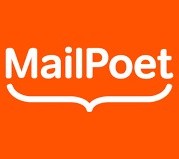 MailPoet
MailPoet
MailPoet is actually a WordPress plugin and mailing service. The way their services works is you can send via your web host, a third-party service or MailPoet’s servers. They currently offer 3 pricing models: Free, Premium or Premium + Sending.
Here’s a quick list of what’s included in the 3 available offerings :
| Features | Free | Premium | Premium + Sending |
|---|---|---|---|
| Number of Subscribers | Up to 2,000 | Unlimited* | 500 – 70,000 |
| Sending Method | MailPoet, Web Host or Third-Party | Web Host or Third-Party | MailPoet |
| Templates | 50 | 50 | 50 |
| Email Builder | Drag and Drop | Drag and Drop | Drag and Drop |
| Support | Via email or Support Forums | Priority Support | Priority Support |
| Branding | MailPoet Branding in Email Footer | No MailPoet Branding | No MailPoet Branding |
| Analytics | Basic Opened/Link Clicked | Detailed Analytics | Detailed Analytics |
| WooCommerce | None | WooCommerce Emails | WooCommerce Email |
| Money Back Guarantee | Not Applicable | 30-Day | Stop When You Want |
| Daily Email Limit | Depends on Service Provider | Depends on Service Provider | None – Send up to 12x Faster |
 MailerLite
MailerLite
Here’s another popular platform offering many features for free and all features at all other service levels. The service levels are simply based on the number of subscribers.
Here is the feature list:
| Support | All Paid Plans | Free Plan |
|---|---|---|
| Knowledge base | X | X |
| Video tutorials | X | X |
| Email Support 24/7 | X | X |
| Live Chat Support 24/7 | X | |
| Premium support | $100/month |
| Email campaigns | All Paid Plans | Free Plan |
|---|---|---|
| Drag & Drop Editor | X | X |
| Rich Text Editor | X | X |
| Built-in photo editing | X | X |
| File Manager | X | X |
| Mobile-Friendly Email Newsletters | X | X |
| Remove MailerLite logo | X | |
| Custom HTML Editor | X | |
| Free newsletter templates | X | |
| Custom design template | $100/month |
| Grow subscribers | All Paid Plans | Free Plan |
|---|---|---|
| Landing Pages | X | X |
| Use Custom Domains | X | |
| Pop up forms | X | X |
| Embed forms | X | X |
| Subscriber Management | X | X |
| Advanced Segmentation | X | X |
| Unsubscribe Page Builder | X | X |
| Deliver | All Paid Plans | Free Plan |
|---|---|---|
| Email Automation | X | X |
| RSS Campaigns | X | X |
| A/B Testing | X | X |
| Auto Resend | X | |
| Deliver by Time Zone | X | |
| Dedicated IP | $50/month |
| Track results | All Paid Plans | Free Plan |
|---|---|---|
| Email Campaign Reports | X | X |
| Click maps | X | |
| Opens by location | X | |
| Surveys | X | X |
| Account management | All Paid Plans | Free Plan |
|---|---|---|
| Domain authentication | X | X |
| Multi-user accounts | X | X |
| User permissions | X | X |
| Connect | All Paid Plans | Free Plan |
|---|---|---|
| Integrations | X | X |
| API | X | X |
There are also add-ons that can be purchased:
- Premium Support
- Custom Design Template
- Dedicated IP
Here’s the pricing structure:
| Subscribers | Monthly Cost | Emails per month | Features |
|---|---|---|---|
| 1–1,000 |
Free
|
12,000 | Limited |
| 1–1,000 |
$10
|
unlimited | All features |
| 1,001–2,500 |
$15
|
unlimited | All features |
| 2,501–5,000 |
$30
|
unlimited | All features |
| 5,001–10,000 |
$50
|
unlimited | All features |
***Update
 Moosend
Moosend
- For a relatively newcomer, Moosend has a lot to offer. They are a high-rated ESP, that includes marketing automation, a responsive email campaign editor, and other competing features as a landing pages builder and subscription forms. Some well-known companies that use us are Vogue, WWF, and Ogilvy. Check them out.
| MARKETING CHANNELS | Free | Pro | Enterprice |
| Email Campaigns | X | X | X |
| Transactional Emails | X | X | |
| Sign-up & Subscription Forms | X | X | X |
| Popup Forms | X | X | X |
| Inline Forms | X | X | X |
| Floating Boxes & Bars | X | X | X |
| Embeddable Forms | X | X | X |
| Landing Pages | X | X | |
| BRANDING & DESIGN EXPERIENCE | Free | Pro | Enterprice |
| Basic Templates | X | X | X |
| Custom-Coded Templates | X | X | X |
| Image Manipulation (Cropping, Resizing) | X | X | X |
| Countdown Timers | X | X | X |
| Conditional Content | X | X | X |
| AI-Engine Product Recommendations | X | X | X |
| MARKETING AUTOMATION | Free | Pro | Enterprice |
| Automation Workflow Designer | X | X | X |
| Pre-built Automation Templates | X | X | X |
| Multi-step Marketing Automation Workflows | X | X | X |
| TRACKING | Free | Pro | Enterprice |
| Opens & Clicks | X | X | X |
| Bounces, Unsubscribes & Complaints | X | X | X |
| Page Visits | X | X | X |
| Product Views, Carts & Purchases | X | X | X |
| Custom Events | X | X | X |
| Predicted Location & Demographics | X | X | X |
| Predicted Weather Analytics | X | X | X |
| REPORTING & INSIGHTS | Free | Pro | Enterprice |
| Real-Time Reporting & Analytics | X | X | X |
| Google Analytics Tracking | X | X | X |
| Email Heatmap Analytics | X | X | X |
| Geography & Device Reporting | X | X | X |
| Spam Analysis | X | X | X |
| A/B Testing | X | X | X |
| SPAM Testing | X | X | X |
| Custom Reporting | X | ||
| SUPPORT & SERVICES | Free | Pro | Enterprice |
| Knowledge Base | X | X | X |
| Email Support | X | X | X |
| Chat Support | X | X | X |
| Phone Support | X | X | |
| Account Manager | X | ||
| Team Members | 5 | 10 | |
| Priority Support | X | ||
| On-boarding & Migration | X | ||
| Premium Campaign Performance | X | ||
| Deliverability & Strategy Optimization | X | ||
| INTEGRATIONS & CONNECTIVITY | Free | Pro | Enterprice |
| 100+ Integrations | X | X | X |
| API Access | X | X | X |
| SMTP Server | X | X | |
| SSO & SAML | X | ||
| Service-Level Agreement | X | ||
| Dedicated IP | Optional |
***
 Brevo (formerly SendinBlue)
Brevo (formerly SendinBlue)
Brevo is yet another popular choice with multiple service options. They also offer SMS (texting) plans and Facebook ads, if those are things that interest you.
Here’s a brief pricing/feature list:
| Name/Best For | Email Limit | Level/Price | Features |
|---|---|---|---|
| Free/Getting Started with SendinBlue | 300 per day | Free/$0 per month | Unlimited Contacts |
| Lite/Perfect for New Marketers | 40,000 per month | Micro/$25 per month | Free + No Daily Sending Limit |
| Essential/Ideal for Growing Businesses | 60,000 per month | Bronze/$39 per month | Lite + No SendinBlue Logo and Advanced Statistics |
| Premium/Best Solution for Marketing Pros | 120,000 – 350,000 per month | Gold/$66 – $173 per month | Essential + Facebook Ads, Send Time Optimization, Landing Page Builder, Unlimited Automation Workflows and Multi-User Access |
| Enterprise/Large Senders or More Specific Needs | Custom | Enterprise/Custom | Premium + Dedicated Account Manager, Services Pack and Unlimited Users |
 SendPulse
SendPulse
This one is sort of a jack of all trades platform. They offer email marketing, Web Push, SMS, SMTP Viber, Messengers and more. They also offer subscription as well as pay as you go services.
I thought I’d list it here because it does have a following and, if you plan to use any of the other services they offer, a great option to handle all your communication needs in one place.
The pricing listed here is specifically for their email offering:
Monthly Subscription Pricing:
|
SUBSCRIBERS
|
PRICE PER MONTH |
|---|---|
| 1 – 2,500 | Free |
| 1 – 2,500 | $7.88 |
| 2,501 – 3,000 | $23.2 |
| 3,001 – 4,000 | $25.6 |
| 4,001 – 5,000 | $28 |
| 5,001 – 6,000 | $32 |
| 6,001 – 7,000 | $35.2 |
| 7,001 – 8,000 | $37.6 |
| 8,001 – 9,000 | $39.2 |
| 9,001 – 10,000 | $42.4 |
| 10,001 – 12,000 | $48.8 |
| 12,001 – 14,000 | $55.2 |
| 14,001 – 16,000 | $61.6 |
| 16,001 – 18,000 | $67.2 |
| 18,001 – 20,000 | $72 |
| 20,001 – 25,000 | $86.4 |
| 25,001 – 30,000 | $100.8 |
| 30,001 – 35,000 | $114.4 |
| 35,001 – 40,000 | $125.6 |
| 40,001 – 45,000 | $139.2 |
| 45,001 – 50,000 | $152.8 |
| 50,001 – 60,000 | $176.8 |
| 60,001 – 70,000 | $198.4 |
| 70,001 – 80,000 | $219.2 |
| 80,001 – 90,000 | $237.6 |
| 90,001 – 100,000 | $257.6 |
| 100,001 – 125,000 | $306.4 |
| 125,001 – 150,000 | $348.8 |
| 150,001 – 175,000 | $388.8 |
| 175,001 – 200,000 | $419.2 |
| 200,001 – 225,000 | $442.4 |
| 225,001 – 250,000 | $456 |
| 250,001 – 300,000 | $512 |
| 300,001 – 350,000 | $570.4 |
| 350,001 – 400,000 | $608 |
| 400,001 – 450,000 | $636 |
| 450,001 – 500,000 | $672 |
| 500,001 – 600,000 | $801.6 |
| 600,001 – 700,000 | $929.6 |
| 700,001 – 800,000 | $1,056 |
| 800,001 – 900,000 | $1,180.8 |
| 900,001 – 1,000,000 | $1,304 |
| 1,000,001 – 1,250,000 | $1,611.2 |
| 1,250,001 – 1,500,000 | $1,908 |
| 1,500,001 – 1,750,000 | $2,198.4 |
| 1,750,001 – 2,000,000 | $2,464 |
| 2,000,001 – 2,500,000 | $3,020 |
| 2,500,001 – 3,000,000 | $3,552 |
| 3,000,001 – 3,500,000 | $4,060 |
| 3,500,001 – 4,000,000 | $4,544 |
| 4,000,001 – 5,000,000 | $5,600 |
Pay as you go pricing:
| NUMBER OF MESSAGES | PLAN PRICE |
|---|---|
| 10,000 | $32 ($0.0032 per email) |
| 25,000 | $70 ($0.0028 per email) |
| 50,000 | $125 ($0.0025 per email) |
| 100,000 | $212 ($0.0021 per email) |
| 250,000 | $404 ($0.0016 per email) |
| 500,000 | $812 ($0.0016 per email) |
 Can You Outsource Your Mailing List Endeavors?
Can You Outsource Your Mailing List Endeavors?
Absolutely. There are a ton of marketing companies who would love to take your money in exchange for managing your lists. Be cautious here.
Before you start throwing money out to have your lists managed, consider if the results will be worth the expense. Don’t just delegate your lists to someone else because you’re apprehensive about managing them yourself.
Now, if you’re pressed for time, and you think the trade-off is worth it, then give it a shot but make sure you have an out and be sure they don’t collect your lists and resell them or use them in other ways. Nothing will break your trust faster than having someone sign up for your mailing list and, suddenly, they start receiving SPAM right after doing so. They will associate that with you and your brand and your reputation will take a hit for it.
Conclusion
Well, there you go, 5 great options for your blog. You know why an autoresponder is beneficial. You know there are plenty of free options to try out and that you can always migrate to a pay-for option down the line.
If you’re looking to save time whilst increasing revenue, check out Style Factory’s post on Automate Your Business — Key Tips for Saving Time Whilst Increasing Revenue.
Please take one or more of these free email autoresponders and test them out for yourself. I’ll let you in on a little secret… I use the MailPoet 3 plugin on this site. I love the templates it offers and, with a little trial and error, I was able to get it setup just the way I want it.
If you sign up for my newsletter, you’ll receive my free multi-day, step-by-step course, with 1 mailing each day for 8 days, automatically. The best part is, I only had to set it up once. Check it out by signing up below. I’d love to get your feedback.
If you don’t have a need for an autoresponder (i.e. you don’t yet have a website of your own), take a look at my review of Wealthy Affiliate. The WA Platform will teach you everything you need to know to succeed online and even provides the tools to achieve that success.
Do you have experience with one of these solutions? Do you have one you’d recommend that’s not listed here? Did you grab one of them after reading this post, test it out and want to let us know what you think of it? Please leave a comment below. I’d love to hear what you have to say.
Thank you,
Scott Hinkle
SmallOnlineBiz.com
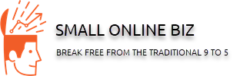

I must commend you for taking your time to share this article because you must have done a lot of research . I actually run a blog and reading through this has really been a benefit to me because this is a thing I really need to grow my blog. Thanks for sharing this informative and educative post and I will keep checking up on you to get more information.
Thanks man. Once you’ve established your site, turning to a mailing list is the next step.
I’m glad you found this pose of use,
Scott
Dear Scott,
Thanks a lot for the informative and thorough post.
I am a full-time blogger and I focus on quality content to drive organic traffic, because I am on a budget I am not able to try paid traffic. I am hearing a lot about building a list and its importance “Money is in the list”. So wanted to build my list and while doing some research for free autoresponders, I came across your helpful post.
The 5 free options you provided are very detailed (pricing structure) and helpful. MailChimp is the one I am going to give a try and its sounds great. You have provided enough reason on WHY we need to have an email list and the best part is you have also provided with the free tool (autoresponder) for building a list.
Much Success!
Paul
Thanks Paul,
I’m trying to provide useful information relevant to bloggers everywhere. I’m glad you found this post at the right time.
Do me a favor, once you’ve had time to work with MailChimp, drop back by and let me know how you’re using it, what works for you, what you’d change and your over-all impression.
Thank you,
Scott