Free Stock Images for Websites | 5 Great Resources and 6 Alternatives For Your Articles

Content is king when it comes to grabbing and keeping the attention of your site’s visitors. Content doesn’t just refer to the text of your article either. It’s pretty much anything on your blog pages. This can be text, audio, video, images/graphics and so on.
Today we’re going to focus on Free Stock Images for Websites. We’ll cover topics such as why stock images are a good choice, creating and using your own images, where you can find Free Stock Images for Websites and other options that are available to you. This should help you shave some time off of your content creation schedule and still provide you with high quality imagery for your articles.
In the end, I hope that this post provides you with the information you need to help make your site better, increase your visitor engagement and retention and to save you some time. With that said, let’s get started…
Table of Contents
THIS POST MAY CONTAIN AFFILIATE LINKS. PLEASE SEE MY AFFILIATE DISCLOSURE FOR MORE INFORMATION.
 Why Stock Images?
Why Stock Images?
There are several reasons why you should consider stock images for your next post. Here are a few of the most important ones, just off the top of my head:
Save Time
How much time do you spend now, looking for and/or creating images for your posts? When I first started out, I’d say, it was probably 40% of my over-all article creation time. Coming up with the perfect image can be a painstaking process.
Stock image sites not only have tons of images to choose from, but they organize them in such a way that finding the one you’re looking for can be a snap. They are usually organized by topic, genre, category, image content and so on. Most sites even add various descriptive tags to each image allowing you to simply search for a term and be presented with the matching results.
High Quality
Most stock image sites contain high quality images, many of which were taken by professional photographers or created by top-notch graphic designers.
There’s something to be said for creating your own images or taking product shots yourself but, many times, you can find as good or better on a stock image site.
Price
This post is focusing on Free Stock Images for Websites. As such, you really can’t beat the price. That said, there are also pay-for sites that offer all kinds of payment options.
The ones listed here will be free, of course, but others may charge by the image, by the size of the image, by the intended use for the image or even offer a subscription plan that allows you to download and use so many images within a given time frame, usually a month.
Selection
This one can’t be stressed enough. In order to engage your audience, you need to capture their attention. Finding the right image to match your content can be difficult at the best of times. Most stock image sites contain millions of images to choose from. With that kind of inventory, you’re bound to find the perfect match.
These are just four reasons to consider stock images. There are several more but the ones listed here are at the top of my list. Now, let’s talk about using your own images…
 Shouldn’t I Create and Use My Own Images?
Shouldn’t I Create and Use My Own Images?
The short answer is yes and no. It really depends on your website design and blog intent. Your site may be more tailored to a casual look, to try to be more inviting and comfortable to your readers. Then again, maybe your site takes a more professional or business like look. Either way, creating your own images, is something to consider.
Are you trying to provide first-hand reviews of products? If so, having images of the product in a casual setting (such as your kitchen, assuming you’re reviewing a kitchen gadget) or, better yet, you actually using the product will go a long way toward building reader trust. Now, if your site is more of a storefront, then professional product shots are probably the better way to go.
In the end, I think a mix of stock and self-created images will offer the best balance for most sites.
 Where Can I Get Free Stock Images for Websites?
Where Can I Get Free Stock Images for Websites?
Here’s the meat and potatoes of this post. I’m going to list four great sources that you should bookmark and one that is contained within a tool provided by Wealthy Affiliate. Using these resources, you should be able to find almost any image you’re looking for to enhance your articles.
Pexels
Pexels provides high quality and completely free stock photos licensed under the Pexels license. All photos are nicely tagged, searchable and also easy to discover through their discover pages.
Pexels also integrates free images from other sites such as Gratisography, Little Visuals and others. Another nice thing about this platform is they offer plugins for browsers and one for Photoshop, that allows you to access the Pexels library from within your workflow.
Pixabay
Pixabay is a vibrant community of creatives, sharing copyright free images and videos. All contents are released under the Pixabay License, which makes them safe to use without asking for permission or giving credit to the artist – even for commercial purposes.
You may find Stutterstock photos on Pixabay. These are not free and are a way for Pixabay to finance themselves. Such images will be marked with a Shutterstock logo.
Rawpixel
Rawpixel offers design resources, both free and paid. They also offer more than just photos. You can choose from photos, vector images, different file formats, illustrations and more. This is a place where you can connect with artists, share ideas, collaborate and inspire. Check it out, you won’t be disappointed.
Unsplash
This one is a true gem. Unsplash started as a simple tool for creators. Today, Unsplash is a platform fueled by a community that has generously gifted hundreds of thousands of their own photos.
Unsplash has been used in everything from Apple keynotes to the default theme shipped with WordPress. You’ve probably already seen a photo from Unsplash, you just didn’t know it. They’re definitely worth taking a look at.
Wealthy Affiliate’s Site Content Tool
The Wealthy Affiliate platform offers its members over one million royalty free images that can be used when creating content actually using the Site Content tool. It’s a great resource in a convenient place, if you use the Site Content tool. Many of the images I use, come from this image repository.
Do yourself a favor and Sign Up for a Free Wealthy Affiliate Starter Membership. Not only will you get access to a great library of free images, but you’ll be able to check out all of the other tools and resources WA has to offer.
What’s nice about these sites is that, not only do they offer large repositories of images and other design resources that are being added to every day but that, they are well-established and offer images that you can use for any purpose without worrying about the legality of using them.
 Are These the Only Options?
Are These the Only Options?
No, there are several other options when it comes to images for your site(s). Although not a comprehensive list, here are a few to consider, both free and paid:
Affiliate Imagery
Many affiliate programs offer images that you can use. For example, Amazon Associates offers linking options that include text, image or text and image. I tend to use the text and image links for my sites, as it includes the most up-to-date pricing, allowing my visitors to see the price immediately.
Do-It-Yourself
If you have the item in question, you can take your own shots. In most cases, you don’t need a professional setup to take shots for your website and can simply use whatever camera is handy. Even the one built into your cell phone will suffice.
Manufacturer Provided Imagery
Another great source for imagery is to see if the manufacturer offers any that you can use. Many will have some sort of media kit or similar offering that you can take advantage of. If they don’t, you can always contact them to see if they can provide images for your use.
Other Free Image Resource Sites
The sites I listed in the previous section are not the only sites to choose from. I’ve chosen them as they have proven track records and are pretty much the best of the best. That said, there’s nothing wrong with looking at other sites. Just make sure that you can legally use the images you obtain from them.
Outsourcing
If you have a need, consider hiring a professional. Maybe you’re a jeweler, are part of a consulting team or some other entity that needs to have high quality shots of your work for your website. If that’s the case, you may be better off hiring a professional that excels in the type of photography you need such as product photography or portraiture. That professional touch can make a huge difference in the appearance of your site.
Pay-For Stock Photo Sites
If you simply can’t find what you’re looking for from one of the other options listed here, check out the pay-for stock photo sites. One of the nice things I’ve found with such sites is that they offer slightly altered versions of images (i.e. same saying but different text color or same slogan but different imagery, etc.). Sometimes you can almost find what you’re looking for from a free site but a paid site may offer something that matches your needs perfectly.
As you can see, if you can’t find what you’re looking for from the free options listed in the previous section, you should be able to obtain the image you’re looking for through one of these other options. In the end, its up to you to decide which sources work best for you. Just be sure, whichever source you use, that you are allowed to use it legally on your site.
Conclusion
There you have it, Free Stock Images for Websites. I hope you found at least one of these options useful, hopefully more. I’ve used images from all of these options at one point or another in my sites. At any rate, check them out, bookmark the ones that you like and just try a few images from each one to see how it all works and how easy it really is.
If you like this post and want to see more like it, let me know by commenting below and include what else you’d like to learn about. I’ll see if I can’t create a post or two to address the topics that interest you.
What do you think of the list I have provided here? Have you used any of them? If you have, what has your experience been? Are there any sources, not listed here, that you think should be? Please let me know by commenting below. I read each and every one.
Thank you,
Scott Hinkle
SmallOnlineBiz.com
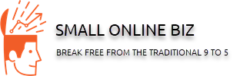

Hi Scott
Just wanted to say thanks for your post on free stock images for websites I must admit I’m always looking for new sources for stock photos. I run a blog that is food based and as such try and take as many photos as I can myself but on occasion it’s just not possible and I need to source stock ones.
I found myself nodding that initially you spent around 40% of your time getting your images sourced and organised. If I’m honest I reckon I was taking more time than that and probably still spend more time than I should. But when you have written a good article you don’t want to let it down with poor imagery!
Whilst I know most of the sites you have mentioned and Pixabay and Upsplash are actually my go to sites at the moment I had not heard of Rawpixel, so I’ll be bookmarking them and taking a closer look. When I first started I used freeimages quite a bit and still have them to fall back on.
Out of interest what size do you download the photos from the sites? I’m never sure whether to download the largest size and then resize them before using or actually download a smaller more appropriate size.
Anyway thanks once again. I’ll be giving Rawpixel a test run when searching for images for my next blog post.
Ah! I didn’t even think about food photography. That would have made a great example. BTW, if you need a food taster, I’m always up for the task.
I’m glad that you were aware of most of these sites. That just speaks to how good they really are. And thank you for letting me know about freeimages. I’ll have to check them out.
I try to download the size closest to my intended image size. As a rule of thumb, if I can find the exact size, I’ll take it but, if not, I’ll take the next size up because you lose less detail when you downsize vs going the other way.
Thank you for commenting,
Scott
Some great ideas, thanks.
I’m happy to help man.