SiteContent, the Best Website Content Management System

By now, assuming you’ve read my other posts here, you know that I just love Wealthy Affiliate. It’s, by far, one of the best affiliate marketing platforms around. I’d argue that it is actually the best one out there, not just because it offers great training and hosting but, because it offers some top-notch tools as well.
Today’s post is going to review the SiteContent tool offered by WA. I’ll discuss why you want to use a content management system, why it is the Best Website Content Management System around, the features I like and the things I wouldn’t mind seeing added or changed.
- Name: SiteContent
- URL: https://www.wealthyaffiliate.com
- Features/Offerings: 4.5/5
- Utility: 4.5/5
- Ease of use: 5/5
- Support: 5/5
- Price: Free with your Wealthy Affiliate Membership (Starter or Premium)
- SmallOnlineBiz.com Rating: 4.75/5
In the end, I hope this post introduces you to a new tool that can help you create and manage your site content efficiently and effectively. Let’s get started…
THIS POST MAY CONTAIN AFFILIATE LINKS. PLEASE SEE MY AFFILIATE DISCLOSURE FOR MORE INFORMATION.
 Why Use a Website Content Management System?
Why Use a Website Content Management System?
Let’s face it, if you’re going to be effective, efficient, and keep track of everything you’re doing to better your site, you’re going to need to be organized and have goals set to help you stay on target. When it comes to your site’s content, nothing will keep you better organized than a website content management system.
Such systems will help you keep your pages, posts and articles organized by topic, site or any other organizational criteria you see fit. They should offer a way of tracking your word count, indexing status, structure (such as number of paragraphs, headings, etc.), creating templates for various writing styles and so on.
A good website content management system will check off many of the boxes you have on your list that you do manually today when it comes to tracking your website content progress and posting goals. If used properly, such a system should free you up to do more important things, like actually writing the content for your site(s).
What Makes SiteContent the Best Website Content Management System?
There are plenty of systems out there to choose from. Each of us will have our own wants and needs. That said, there are few things that I think make SiteContent the Best Website Content Management System around. Let’s list it’s features and break them down, shall we?
 Statistics
Statistics
This feature provides basic information at a glance.
- All-time words written – This one is more of an ego fluffer. Assuming you use the SiteContent tool for all of your text based content, it’s a great way to see how many words you’ve written and also compares you against all the other WA members for that current month). At the time of this writing, I’m at 108,854 words written and have written more words than 99% of the other WA members this month). This isn’t really necessary information, but I do see how it can be a motivator, not only to stay ahead of the pack (if you’re competitive), but also, it’s a way to shame yourself into action, should you be behind the curve, so-to-speak.
- Articles Published – This is just a nice count of how many articles have been published, through the SiteContent tool, to date.
- Articles Unpublished – You may have article ideas or posts started but unfinished, that you can come back to any time, to work on. This feature is just a handy way to see how many works in progress you have going and easily navigate to them vs sorting through a huge list of published and unpublished material.
 Writing Stats
Writing Stats
This is a great tool that offers more detail and allows to see your current stats and set various goals for a certain time frame.
- Template Goals – This graph shows you what percentage of your template goals have been reached (this is something you can configure when developing a template).
- Writing Level – This is a basic metric x out of 5 and shows the total words counted for the selected range of time.
- Google Indexed – Yes, SiteContent keeps track of which pages and posts get indexed in Google. It will show how many have been published and how many are currently indexed.
- Word Count Goal – I use this one all the time. In order for me to hit my goal of three posts per week for my affiliate marketing site and two posts per week for my drone site, and to make sure the articles are of decent length and quality, I set a word count goal each month. Assuming 5 posts per week and 4 weeks per month, I need a word count of at least 20,000 words to produce 1000+ word articles. I know each article will vary in word count, but this allows me to at least gauge my over-all progress and have a generalized goal to hit. Right now, I’m at 87% of my goal, at 17330 words, and the target end date is in 4 days. That’s less than 1000 words per post with 4 posts to go. I should hit this goal with no problem.
- Publish Article Goal – This is the one that really matters, as far as article count goes. I can set a total number of posts to publish by a certain date and this metric will track it for me. My goal this month was 20 articles and I’m currently at 12. That leaves 8 to go. Based on this metric I won’t hit this month’s goal in post count even though I’ll exceed it in word count.
- Written Words – This is a chart that shows you the last 30 days and the number of words written each day. It’s a nice way to see where you were really applying yourself and keeping up with your goals and where you might have fallen a bit short, etc.
All-in-all, these metrics will help to keep you honest and on track. The Writing Stats section even allows you to view historical information (not just your current goals). Your options include All Time, Daily, Weekly, Monthly and Custom (to choose your own date range). Just select the option that interests you and the statistics will update accordingly.
That was just the statistics part of the SiteContent tool. Let’s take a closer look at what else it has to offer…
 Templates
Templates
This is one of the best features offered by the SiteContent tool. You probably have various styles and looks for each of your post types or even specific formatting based on the post content (i.e. a review post may look different from an informational post or sales post, etc.) or the site the post is intended for. SiteContent allows you to create templates from scratch, or even turn a post you’ve written within the tool already, into a template for future articles.
Maybe you have a disclosure or privacy policy line in each post. Perhaps you have a certain number of headers you like to use each time. By taking advantage of this, you can save a lot of time vs replicating the same information over and over again each time your write a post. You can even set post goals within the template for things like word count, paragraphs and number of headings, etc. Take the time to set up a few templates now and you’ll be amazed at how much time you save down the road.
 Organization
Organization
It’s great to have statistics and be able to set goals and what not, but if you’re managing a large site or multiple sites, you need a way to organize your content. This is where SiteContent shines. You can assign your posts to buckets (think of them like folders). You can create buckets for post types (i.e. Reviews, Informational, etc.) or even by website (i.e. SmallOnlineBiz.com or MavicManiacs.com) and so on.
You can also display the posts based on various options such as published, unpublished, by title (alphabetical) and last edited. Another feature is to only display articles that match search terms, making it easy to find what you’re looking for quickly.
 Content Editor
Content Editor
Think of this as the word processor you write the actual content of your post in. It offers several tools to take advantage of:
- Toolbar – This menu sits at the top of the screen and provides access to the various tools available to you.
- Text Formatting – You can choose to set various text formats ranging from headers and paragraphs to bolding, italics and underlines.
- Justification – You can align your text and image objects to the left, centered, right or even unjustified.
- Links – This allows you to make an image or selected text into a clickable link within your article. You can also use it to insert new text links.
- Lists – You can create unordered lists (this is one such list) as well as numbered lists.
- Line – This allows you to place a horizontal line within your article. It’s a great way to break up content.
- Image – This is a hidden little gem. It allows you to add images from a database of over one million images that are free to use as you see fit. You can also use it to add your own images that you can upload from your computer.
- Check Grammar – I use this one all the time. It’s a great built in spell and grammar check to make sure you don’t publish something and get embarrassed by a simple misspelling, etc.
As you can see, there’s a lot to take advantage of. Now that you have the overview, let me tell you what I like about SiteContent…
 What Are the Best Features (aka What Do I Like About SiteContent)?
What Are the Best Features (aka What Do I Like About SiteContent)?
Writing Stats
I’ll be the first to tell you that setting goals is one of my biggest failings. That said, this tool makes it simple and helps me to hold myself accountable vs saying “Oh, that’s OK. I was close enough.”, etc. Because of this Writing Stats is one of my favorite features and one I didn’t realize existed until a month or so ago. That’s why I’m making sure to tell you about it now.
Templates
Second on my favorites list is Templates. As you know, I run two sites. I have a minimum word and heading count that I like to maintain. I tend to break my content down into supporting sub-topics or headers (usually 4 and a conclusion – take a look at this post you’re reading). I also have an affiliate disclosure line on each of my posts. Obviously the disclosure link differs between sites (the URL is different). Having 5 headers and my affiliate disclosure lines setup a templates saves me a lot of time vs doing it manually.
Organization
Organization is helpful and, being able to see posts for just one site or the other, or even published vs unpublished, lets me navigate to what I need quickly.
As you can see, there’s a lot to like about the SiteContent tool. That said, as with anything, there are things that aren’t so great too. Let’s see what I don’t like or would like to see added to SiteContent…
 What Could Use Some Work (aka What Don’t I Like About SiteContent)?
What Could Use Some Work (aka What Don’t I Like About SiteContent)?
I don’t believe there’s something as all good. It doesn’t matter how much you like something, there’s always something you don’t like or a feature you’d like to see added to make it better. SiteContent is no different. Let’s see where it’s lacking and what I’d like to see added or changed to make it better…
Organization
Even though there are buckets, ways to sort posts and even search for them, more can be done. I’d love to be able to assign posts to multiple buckets. Say I have a review post and it’s for a specific site. I’d love to be able to assign it to the site bucket as well as the review bucket. Better yet, I’d love to be able to nest buckets. Then I could have a review bucket nested under the site bucket and be able to organize as I see fit. I’d like to see this type of organization flow over to the templates section as well.
Publishing
When you publish using the SiteContent tool, it publishes the article with a status of Published. Usually, there are minor changes I’d like to make, tweaks to make the post look better, etc. I’d love to have the option to post as a draft so I can go in and make these tweaks before the post is actually live on the site. As it stands now, I have to edit the post immediately and change it status to draft.
Writing Stats
Don’t get me wrong, I love them. I just wish they offered a bit more granularity. When you set goals, they’re set as an over-all goal. There’s no way, currently, to set specific goals per site. I’d love to be able to set separate word and post count goals on a site by site level. This would give me much greater flexibility and accountability when it comes to setting and reaching my goals.
That’s really all I can gripe about when it comes to using the SiteContent tool.
Conclusion
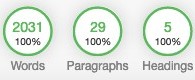 I actually ended up writing a lot more than I planned on for this article. As it stands now, I’m at 2,000+ words and I’m not even finished. This is where that over-all word count goal gets messed up because this post is well over 1,000 words. Luckily, at the template level, I can still make sure I meet my individual post word count goal.
I actually ended up writing a lot more than I planned on for this article. As it stands now, I’m at 2,000+ words and I’m not even finished. This is where that over-all word count goal gets messed up because this post is well over 1,000 words. Luckily, at the template level, I can still make sure I meet my individual post word count goal.
Now that you’ve seen just one of the tools offered by Wealthy Affiliate, take a look at my WA review and see if they’re the platform for you. You might also like to check out the Jaaxy tool review (just another tool included with your Wealthy Affiliate membership).
So, now that I’ve shared with you the features of the SiteContent tool, offered by Wealthy Affiliate, what do you think of it? Is it the Best Website Content Management System as I believe it to be? Can you see it benefiting you? Do you like what it offers? Is there something you don’t like about it? Do you have a different tool you recommend instead? I’d love to hear what you have to say. Please leave a comment below and let me know your thoughts.
Thank you,
Scott Hinkle
SmallOnlineBiz.com
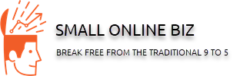

Thank you for this very in depth review of the Wealthy Affiliate site content management system. I am fairly new to Wealthy Affiliate and I have to say I absolutely love the site content management for all the reasons you mentioned but — I had no idea about the writing statistics tool. I am definitely going to make use of it; it’s exactly the kind of statistics that will keep me motivated and organized. I can’t wait to check it out! Thanks again!
Hello Shannon,
In all honesty, I didn’t know about it either until recently. I just used it for organizing and composing my posts. Since I’ve started using the statistics, I’ve been staying on course and hitting my goals. It’s a great feeling of accomplishment vs winging it.
Thanks for commenting,
Scott
Wealthy Affiliate website content management sounds pretty phenomenal. What I really found useful in your review is that you can create templates which makes it easier to keep writing blogs.
One of the hardest things for me is to start a blog, that if I have a template half to work is already done.
Being a member of WA I know and endorse website content management. The tools alone are awesome as well as the images we have access to makes it so much easier when composing a blog.
Your review is very in-depth.
Hello,
Thanks for commenting. The template feature is awesome. I have my basic formatting done with the number of headings set, my affiliate closure disclaimer and word count goal. I just have to break down my writing and go to town.
Scott