Scheduling WordPress Posts | Consistency is Key!

So, you have a site, you’ve built content for it and published several articles. Things are going smoothly right? That’s great. Maybe, during your posting career, you’ve noticed options for changing posting dates and times, making posts private, public, even keeping them as drafts, etc. Why would all these options be in here? At some point, someone, somewhere had a use for them.
In the world of building traffic and getting followers, consistency is key! Scheduling WordPress Posts gives you great flexibility when it comes running your website. We’re going to take a look at why you would want to schedule your posts, how to actually do it and additional things to consider when you do. Let’s dig in…
THIS POST MAY CONTAIN AFFILIATE LINKS. PLEASE SEE MY AFFILIATE DISCLOSURE FOR MORE INFORMATION.
 Why Would I Want to Schedule WordPress Posts?
Why Would I Want to Schedule WordPress Posts?
There are many reasons you might want to schedule WordPress posts. They can vary from personal reasons to making sure you meet certain goals or thresholds. Let’s take a look at my three top reasons:
- You’re an article producing power machine – If you write articles like I eat candy, then you’re probably put-off by having to stop, in the middle of your creative flow, and take the time to publish them, before moving onto the next one. Maybe you’ve taken to using a 3rd party tool or word processing application and compost your articles offline, pasting them in when you’re ready to actually publish them. Scheduling allows you to publish them now, in draft form and keep on writing one after the other. Then, when you’re ready, you can set them up to actually publish on a schedule that fits your needs vs having to manually publish them when you’re ready for it to go live.
- Consistency – Maybe you like stringent consistency in your posting dates and times. Just like a military machine, you want your posts to be published on days X, Y and Z at times 1, 2 and 3. No problem, this can be done easily via scheduling.
- Scheduled/Unscheduled Time Away – You’re going on vacation or, maybe, you’re struck with an illness or incapacitated by an accident. You don’t want your site to sit idle, possible losing visitors in the process. Scheduling can help here too. Of course, you’ll need to have some articles produced ahead of time, so you might want to create a few to keep handy for such situations.
I’m sure there are many more reasons to use scheduling, but I think you get the idea from the three listed above.
 Scheduling WordPress Posts
Scheduling WordPress Posts
Scheduling posts is actually pretty easy in WordPress. Basically, all you need to do is compose your articles, format them as you see fit, add your other design elements (images, videos, embedded media, etc.) and save them as a Draft within WordPress.
If you’re a Wealthy Affiliate member and you use the SiteContent tool (as I do), go ahead and create your posts but, as you publish them, you’ll need to take the extra step of logging into your site’s back end and changing the post’s status from Published to Draft, as the SiteContent tool publishes immediately (maybe I’ll ask Kyle and Carson to add a “Publish as Draft Option”).
So now you have one or more posts, on your WordPress back end but not published and visible on your site. Great. Now we can actually schedule it/them:
- Log into your site dashboard (back end).
- Navigate to Posts > All Posts
- Click on your existing draft post to edit it.
- In the upper-right, you should see a Publish Section, assuming you’re using the Classic Editor. It’s similar in the Block Editor but it’s called Status & Visibility and it’s found under the Document section.
- If you’re using the Classic Editor, click on the edit link next to Publish: Immediately. If you’re using the Block Editor, click on the Immediately link next to Publish.
- You can now choose the month, day and time that the post should be published. Note, you can also use this to change the publish date/time information for posts that have already been published, should you have such a need.
- In the Classic Editor, make your changes and click OK. In the Block Editor, select the correct date and time and simply click outside of the scheduling window to close it.
- The Publish button should now have changed to Schedule. Click that button to schedule the post.
That’s it, your post has been scheduled for whatever date and time you selected. If you made a mistake, or change your mind, you can go back into the post and edit the date/time again. I did test out the Bulk Actions menu option, when looking at the Posts > All Posts list, but the only options you can change there are the post’s status. You can’t schedule several at once.
I’ve pretty much covered the how-to’s in this video:
On a side-note, you this all applies to Pages as well. I’m not sure why you’d want to schedule a page, but you can. Maybe you’re coming out with a new section for your site and you’re wanting it to all go live at once. I can see that as a possible reason for scheduling pages too.
 Additional Things to Consider
Additional Things to Consider
There are a couple of things to consider when thinking about scheduling posts:
- You need to have the posts ready to go. You won’t save any time by writing posts and then scheduling them, one at a time. Unless you’re writing at night and wanting them posted the next morning, while you’re sleeping or something, you might as well just write them that morning. Now, writing several at once and then scheduling them, will save you time and free you up to do other things at times when you normally would have been posting them manually.
- Scheduled posts can be missed! This is really important. Most things are scheduled via a cron job on WordPress servers. Some servers are not configured properly or might be over taxed right when your job was scheduled to be run, etc. This can lead to missed publishings. Don’t worry though, there’s a plugin to address such issues. Take a look at the Scheduled Post Trigger plugin. It will make sure the post gets published, should the scheduled job get missed.
There may be other things to consider but these are the two that really stick in my mind. You have to have the content ready (scheduling a post won’t help if you get into an accident if you don’t have the post ready to go) and you need to make sure that the scheduled post will actually get posted. Everything else can be addressed, after the fact.
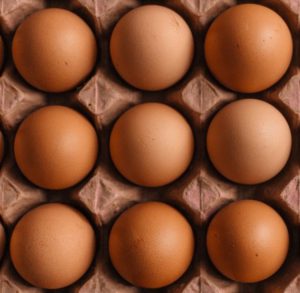 Consistency is Key!
Consistency is Key!
To build that traffic and keep your visitors coming back for more, you need to publish consistently. Not only in content, style and design but also on a timely basis. Figure out a schedule that makes sense for you. I publish two posts per week on my drone site and three posts per week on this affiliate marketing site. As such, my readers know that they can come back in a couple of days and be greeted with new content.
Not only will this increase your return visitor statistics but it will show the search engines that new content is being delivered on a regular basis and that will help to increase your rankings with them. This is where, writing extra articles and scheduling them can really help out.
Conclusion
I hope this post has helped you in some way. At the very least, I hope you can see how having a spare article or two on-hand can really help out in a tight situation. Remember, consistency is key to increasing and maintaining your traffic volume. Scheduling WordPress posts can go a long way toward reaching your goals.
One thing I’m actually working towards, is getting ahead of the posting cycle. By this I mean I want to get to the point where I’m not writing a post for that day but, rather, maybe for next week or next month because I already have today’s written and scheduled. It will reduce my stress level, as I won’t have to worry about making my goal/deadline and won’t feel rushed to get something out, which will allow me to produce even higher quality posts.
If you’re looking for the right platform to not only learn how to become a success online but also provide you the tools and support to do so, check out my review of Wealthy Affiliate. You won’t be disappointed.
Do you have experience scheduling WordPress posts? Are you planning to start? Is there a tip in this article that you particularly liked? Better yet, is there a tip you have that should be added to this article? Have you run into trouble with post scheduling? Please let me know by commenting below.
Thank you,
Scott Hinkle
SmallOnlineBiz.com
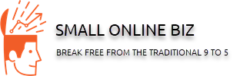

Hello, I really appreciate your time and effort on writing about scheduling WordPress posts.
The way you laid it out is perfect. From the way you described it seems pretty easy to schedule posts, I never used this feature before until a week ago. I did run into the “missed schedule” thing which was very confusing, I will try your plugin to see if that fixes things. I can definitely see how this could help with posting consistently, thanks for the article.
Wow, I published it a week too late for you. That’s OK, at least the plugin should help you out.
Let me know if it does the trick for you. I’m pretty sure it will.
Thank you,
Scott
Great post! It came at a perfect time for me. I am fairly new to affiliate marketing and blogging via my own website. A little over 3 months in! I just recently came off of a posting hiatus focusing on other SEO factors, website speed and functionality and design. I recently asked for feedback on my site and was told several times I needed to post more frequently and regularly. That it’s very important for SEO! So, I definitely want to focus on this now.
I too aspire to writing content for the future instead of for the present – I agree it will cause less stress. It will take some serious focus and hard work in the coming weeks to not only catch up with a consistent posting schedule, but to produce content I can afford to save for later. Typically it takes me 6-8 hours from start to finish to research, produce and fully publish with all my desired edits. Is that typical for you? Granted my articles are generally 1500 words or more.
I will definitely keep your tips in mind for the future! Thanks again for sharing
LOL, that’s too funny. Perfect timing for you, a week too late for the last guy I just replied to.
It’s absolutely true, consistency is a huge factor for SEO.
That’s the trick isn’t it? No only being able to keep up, but to actually get ahead. Once you get there though I think it will be easier to maintain that position (you’re still producing the same number of posts but you’re no longer under the gun to get them done in time).
For me, most posts take 2 – 3 hours, but I’m posting on what I already know so there’s limited research at this time. I’m sure it will increase as I run out of material. My posts range from 1200 words up usually.
Thanks for taking the time to comment,
Scott
Hi Scott, I must say that this article is very helpful and informative. I am working in WordPress and honestly, I enjoy producing articles for my blog and I do it daily but it is somehow hard to schedule all that. I will follow your guide and see how it will work. Just one question, is it worth publishing 5-word article or making it 1000+?
Hello Daniel,
I’m glad you find this article useful. As for your question on word count. At the very minimum, I’d shoot for 500+ words. As a rule of thumb, I’ve been shooting for 1200+ per article. Anything under 1000 words I consider a mini-post. The search engines love content and the more you have the better you’ll do as far as ranking goes (assuming that content is not just filler, but quality content).
If you have a choice between posting now with 500 words or waiting a day but getting that post up to 1000 words, I’d wait.
Thank you,
Scott
Awesome post, Scott. Content creation is the major factor which decides our online business success in the long run. You have presented some important pointers based on your blogging experience, they are golden nuggets indeed.
With me, the problem in content creation is always a New Idea. Because we cannot just write anything we like. We have to serve our audience and we are actually writing for them not us. This responsibility always keeps me in thoughts and further learning instead of writing. Currently, I write just 2 posts a month.
But, I’m looking forward to increasing my number of posts significantly. I’ll set goals in SiteContent section and surely I engage myself in creating more content. How do you come up with a blog idea on a regular basis? Do let me know.
Thanks a lot for sharing this article. I found this post motivating for me.
Hello,
Yes, content is key and coming up with that content on a consistent basis is difficult at times. It varies for me based on the site I’m working on (I currently have 2). For my drone site, it’s not hard for me right now for two reasons:
I’m really passionate about being a drone pilot and I’m always trying new apps, features, tools, services and so on. As such, I have a lot of experience to work with and writing about it comes easily for me.
I’m also really passionate about affiliate marketing and Wealthy Affiliate in particular. As I’m quite active on that platform, I have a lot of experience there as well. I can write about WA all day and the tools, training and services it offers. Where I run into difficulty is writing about other products or services that, although I may use, I don’t use nearly to the degree I do WA. That means more research and time devoted to making sure my article is accurate and contains enough useful information to my reader to make it viable as a post.
As for coming up with content ideas, I take several approaches. Here are a few I use all the time:
Pay attention – By this I mean watch what people are posting in social media circles that are related to your niche. I can’t tell you how many times someone’s asked a question in a drone group on Facebook and I end up writing a whole article around it. It’s a great source for inspiration.
Ask for feedback and ideas – I have a couple of posts on my drone site where I actually ask my readers what they want to see more of. I also end some of my posts with a line like “Do you have experience with ? Do you agree with my assessment of it? Did I miss anything that you think should be added? Is there another topic you’d be interested in hearing about? If so, please let me know by commenting below.”. You’d be surprised at what people ask to hear about.
Keyword research – Spend a day on a keyword research tool, such as Jaaxy. You can come up with all kinds of ideas, that you may have otherwise missed, using such a tool.
Thanks for taking the time to comment,
Scott
Hi Scott
This is exactly right. I’ve been very lax in my posts. I have plenty of ideas and have struggled with even completing a post. I have several started, but not finished.
When I finish them, I definitely need to make sure that I don’t just publish them all at once. Scheduling and consistency are critical…that makes perfect sense.
What are your opinions on posts that may not score high on SEO searches, but are relevant to your topic?
Cheers,
Dave
Hello Dave,
You’re right there, don’t publish them all at once. That said, don’t wait until their all done to start publishing. Start building that consistency now.
As for posts that may not score high…you have a couple of options:
1) Post them from time to time as filler posts, since they related to your niche and your visitors might find them useful.
2) Jump into Jaaxy, or whatever keyword research tool you like, and see if you can’t find a better version of your target keyword that has a bit more traffic and less competition.
Scott
Hi Scott, thanks for this wonderful post on scheduling WordPress posts.
I find it very useful, as I am also a member of Wealthy Affiliate who uses the SiteContent tool to publish posts and I do have to edit them in WordPress to add some finishing touches, but this I always do while the post is already live, which means people can actually see me making changes at such a time and that isn’t great. But, with your scheduling ideas, I can now see its possible to change this to draft and finish my post before actually making it live and that feels a lot better.
This really rocks! Thanks
N:B I would love to also get to the point I can start writing posts and scheduling them for later days ahead..
I’m glad you found this post helpful. I would love for WA to add a publish as draft feature to the SiteContent tool. That way we don’t have to go in and change it to draft immediately after publishing it.
That really is the goal, to get ahead of the posting curve and releve the stress and rush to get the post done by the deadline.
Thanks for commenting,
Scott