WordPress Plugins | 20 Great Free Options I Use on My Sites

I have to admit, WordPress is a pretty neat web hosting platform. There are various themes, page builders, and so on that make it an excellent choice for many looking build one or more sites and get that unique look to set them apart from the crowd. It’s incredible how WordPress has changed the internet in general. Check out this post on BraoadbandSearch to learn more. All that, said, one of the best features has to be WordPress Plugins.
There are countless plugins that you can choose from to add all sorts of functionality to your site(s). Do you want to offer a forum setting on your website? No problem. Do you want to add a live chat feature to your site so you can assist your visitors? That’s easy too. Maybe you want a simple plugin that handles your table of contents needs for your posts. Guess what? There’s a plugin for that also.
Today’s post is meant to share many of the plugins I use on my sites with you. Check out this site and see what catches your eye. Check out my drone site, Mavic Maniacs, and see if there’s anything there that you might want to try on your website. Chances are, there’s a plugin that’s responsible for it.
THIS POST MAY CONTAIN AFFILIATE LINKS. PLEASE SEE MY AFFILIATE DISCLOSURE FOR MORE INFORMATION.
 Why WordPress Plugins?
Why WordPress Plugins?
I have two reasons (well three technically) for using WordPress Plugins:
- Add a Feature or Function to My Site
- Simplify My Workflow
- It’s Required By My Theme or Another Plugin (this is the 3rd, technical reason)
Add a Feature or Function to My Site
Adding a specific feature or function is why most people add a plugin to their site. They want something that it offers. Maybe it’s providing an easy way for visitors to share a post to their social media platforms. Perhaps it’s just a simple counter showing how many visitors have viewed a particular article. Whatever the reason, it’s a feature they want, and the plugin provides an easy way to add that functionality to their site.
Simplify My Workflow
To make my content easier to digest for my visitors, I use various plugins. I use two plugins to manage things like CSS and JavaScript minimization, lazy loading, and so on, which allows for faster page load times, making the visitor experience a better one.
Another feature that makes my visitor experience a better one is my table of contents. Guess what, that’s a plugin. I save a ton of time by not having to create and maintain one manually. Imagine having to go back and edit a table of contents every time you update a post. No thanks.
It’s Required
This one is pretty much self-explanatory. It could be that you’re hosting service requires it to integrate with their offerings, or it might be your theme requiring a specific plugin for functionality. In such cases, you have to have it, or your site won’t function as it should.
I’m sure there are other ways to categorize WordPress Plugins, but I find that organizing them into these three categories works well for me.
Now I break my plugins down further into two additional categories, active and on-demand. Let’s take a look at each and list the ones I use on my sites. You can get all but one of them from the Plugins section of WordPress.org. They are all free, but many offer advanced features for a price. At the time of this writing, the plugins running on my sites are all using the free features offered. Update – I am moving to using Elementor Pro and GeneratePress Premium soon.
Active WordPress Plugins
When I talk about active WordPress Plugins, I’m referring to those that I leave on at all times. These are the ones that are required to provide the everyday functionality of my site. Here’s a list of some of the more prominent ones I use on my websites:
Ad Inserter
I run this on my drone site and love it. It lets me manage my ads, control their placement, and much more. I find it so much better vs. using the header codes and allowing the ad provider to choose where they get displayed.
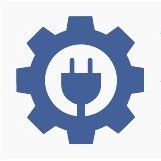
All In One SEO Pack
The All In One SEO Pack is an excellent plugin for SEO optimization. It also offers a few extra features like easy Google and Bing site verification options, sitemap generator, and more. It’s been my go-to SEO plugin for some time now.

Better WordPress Minify
This plugin hasn’t been updated in years but don’t let that deter you. It does a great job of minifying CSS and JS files, speeding up your site noticeably. Do a speed test on your website, install this plugin, and do it again. I’d be shocked to hear that it didn’t make a difference.

Classic Editor
This one is a must, as far as I’m concerned. I’m not a huge fan of the block editor. It’s nice, but I don’t think it’s quite ready for prime-time. The Classic Editor plugin gives me that familiar content creation interface that I’ve become accustomed to.

Comment Approved Notifier Extended
Did you know, by default, WordPress does not notify your commentors when you approve and reply to their comments? This plugin addresses that issue and will send an email to them when you approve their comment.

Contact Form 7
Contact Form 7 is one of the defacto plugins for creating forms for use on your site. It offers integration with several other tools (or they offer integration with it) making it one of the best options out there if you have a need for forms.

Custom Share Buttons with Floating Sidebar
Have you noticed the little share icon that pops up after a couple of seconds along the left-hand side of the screen? That’s this plugin. It allows your visitors to share your pages and posts on their social media platforms. I have this one set up to share with Facebook, Twitter, LinkedIn, Pinterest, and YouTube. Sadly, it doesn’t have an Instagram option at this time.

Easy Table of Contents
Scroll up to the top here and check out what this baby does. All I have to do is format my headings appropriately, and it handles the rest, nesting smaller headings beneath the larger ones. Easy Table of Contents is a great time-saver for me.

Email Subscribers & Newsletters
This one is currently in use on my drone site. It’s a great way to build an email list and offers a feature that will notify my list when I post new content. If that’s all the functionality you’re looking for, this is a great option.

Lazy Load by WP Rocket
This one delays the loading of images that are below the scroll line. As a result, it speeds up the first view load times quite a bit. As visitors scroll down, the other images are loaded on-the-fly.

MailPoet 3
MailPoet3 is my new email solution. Just like Email Subscribers & Newsletters, it offers a way to build an email list and notify your list members when you publish new content, but it provides quite a bit more. It’s a full-fledged autoresponder. You can build all kinds of automated mailing lists using this tool. It’s actually what powers the mailing list on this site and what automatically feeds you my free multi-day course when you sign up.

Rank Math SEO
You’ve probably heard of All In One SEO Pack (of course you have, I mentioned it earlier) or Yoast. Rank Math is pretty new on the market. That said, I love how it works. Currently, I’m using it on my drone site. It gives me great statistics and provides recommendations to increase my SEO ranking on a post-by-post basis. It also offers a rich snippet feature. I highly recommend you check it out and test it for yourself.

Tawk.To Live Chat
This one has just recently been added to my site. If you want to add that live support type of feature to your website that many of the larger companies offer, look no further than this plugin. You can set it up to allow multiple agents so you can share the responsibility of staffing it with others. It also offers a ticketing system, should you need one. You can interact with it via the web, desktop, or mobile app, allowing you to use it anywhere.

WP GDPR Compliance
If you do business in or plan to work with anyone from the European Union, GDPR compliance is a necessity. I like this plugin a lot because it offers quite a few features:
- Consent Requirement and Logging – It provides a checkbox option that your visitors must consent to before allowing a particular function to work (i.e., mailing list sign up or commenting, etc.).
- It offers a notification that certain cookies are being used and allows your visitors to accept or decline their use. Again this is logged.
- Data Request – It provides a mechanism for your visitors to request their data be anonymized/deleted.
It’s almost a one-stop-shop for your GDPR needs!

WP Product Review Lite
If you’re writing reviews, this is a great plugin for those of you who write a lot of reviews. It offers an excellent format for your summary and scoring and even provides rich snippets for your search engine results.
All-in-all, these are great plugins to consider for your site. Give em a try and see how they work for you.
On-Demand WordPress Plugins
I have some plugins that I only activate when I need them. As such, they don’t get used often but, when they do, they’re vital to the maintenance of my sites. Here they are:

Better Search Replace
One of my sites was compromised a while back; see Inadvertent Redirect – My Apologies for more information. A JavaScript redirect was added to the end of all of my pages and the descriptions of all of my media files. It was hard to locate all the changes that were made at first.
Better Search Replace allowed me to do a site-wide (including all databases) search for a string and replace it with ease. It turned my multi-day hunt into a few-minute annoyance.
That’s not the only use for this BTW. Let’s say you have something listed in multiple locations within your site. It could be an affiliate link, the name of a product or service, etc. With this plugin, you don’t have to remember where it was or perform exhausting searches to make sure you didn’t miss something. Just plug in the string, select the areas to perform the search and go.

Optimize Database after Deleting Revisions
As you can imagine, constant updates to your site can leave your databases in a less than optimal status. This plugin will clean out old information, delete revisions, and optimize them to keep your site running as fast as it can. Think of it as a defrag for your website.

Shortlinks by Pretty Links
Shortlinks is actually an active plugin. It’s listed here because I don’t have it enabled at this time. The whole premise of this plugin is to take ugly links and make them pretty. This can be used to shorten links or even hide a link’s actual URL if you wish. I toyed with the idea of making all my links look like they link to this site instead of outside of it.
If you need this functionality, Shortlinks by Pretty Links is the way to go.

Temporary Login Without Password
If you need to allow someone access to your site without wanting to create and manage an account for them, this plugin is an excellent choice. You can create the temporary login quickly and even set an expiration for it. After you have it set up, you simply give the person a URL link to log in.
I find this handy for giving access to technical support personnel from various theme or plugin developers when I need assistance with an issue. I only turn it on when I need it and leave it deactivated when I don’t.

UpdraftPlus
UpdraftPlus is a must-have, as far as I’m concerned. Back up your sites! Just do it. You never know when something might happen and, if you don’t have a backup ready, rebuilding can bring you to tears. You can back up locally to your computer, to cloud storage or even to the server your site resides on. This can be an active plugin and even backup automatically, but I use it manually and run it on-demand.
These are the plugins I tend to use when I perform maintenance on my sites. I usually pop in once a month and perform backups as well as database optimization. I find these to be great for my needs.
There is one more that I should list here, but I’m not currently scheduling my posts, so I don’t have it installed. If you do schedule posts, check out this article for a great plugin that will keep you from missing the scheduled posting time:
Scheduling WordPress Posts | Consistency is Key!
 Concerns and Options
Concerns and Options
As with virtually anything, adding functionality can create problems. Things to consider and check before putting a plugin into a production environment include:
- Compatibility – Some plugins will conflict with other plugins. Sometimes they may conflict with a theme (it’s rare, but it does happen). Either way, test the plugin thoroughly before using it on your live sites.
- Performance – As you add more complexity, more resources are consumed. When you add a plugin, take some time to make sure it doesn’t affect the performance of your site to such a degree that it may deter your visitors. Any plugins that are well-written should have minimal impact.
One of my highest suggestions for site owners is to have a test site to play with. Then you can install all the plugins you want and learn how they work without affecting your production sites in the process. This will save you a lot of heartaches.
This list is not all-inclusive. The plugins I have listed here are not the only ones to do what they do. There may be another plugin that does what you need in a way that works better for you. I have provided this list here because these are what work for me and seem to work well.
When I check plugins, I look at the feature set, rating, last updated (except for Better WordPress Minify) and so on, then I install it on my test site to check it out.
Conclusion
There you have it, WordPress Plugins that I use on my sites. They each perform a task that I want/need, and they do it well. Do yourself a favor and glance over the list again. If you see a feature you think might benefit you, install it on your test site and give it a whirl. Worse-case, you won’t like it. Best-case, you have a new feature to make your website(s) that much better.
Do you use any of the plugins I’ve listed above? Do you have other plugins you think should be on this list? Is there a plugin you’d recommend over one of the ones I have listed? Please let me know by commenting below. I’d love to hear what you have to say.
Thank you,
Scott Hinkle
SmallOnlineBiz.com
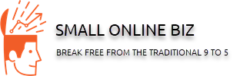


Hi Scott, I must say that this article is very helpful and informative. All of these plugins are important as every one of them has its own function and I use most of them.
I didn’t know about product review plugin, I am doing a lot of reviews and honestly, I don’t know how this plugin works, can it actually increase the conversion rate or what?
Hello Daniel,
The review plugin does 2 things for me. It creates a great summary widget that lists pros and cons, gives a score with related graphic and just looks professional. The second thing it does is, it provides a rich snippet that the search engines use. Think of it as giving you one of those prettier, graphic rich search engine results that you see the big boys using.
Check it out and see for yourself.
Scott
Thank you for your article about WordPress plugins with detailed information. I am new to the affiliate marketing platform and I never used any of these plugins. I will use these when I will have my own website soon. Your article is very helpful for me to get an insight into these plugins that you use.
Hello there,
I’m glad you found this post useful. I do recommend them but only if the meet a need you have. If you don’t have a use for live chat, don’t use that plugin. That said, you’ll probably benefit from many of the ones I listed here.
Thanks for taking the time to comment,
Scott
Very useful, thanks.
I can see how easier plugins can make your life. I’m a big fan of functionality and practicity. I actually wanted to know how to add a table of contents more easily and well, now I know how.
I knew that I had to back up my site, but I didn’t know backing it up slowed down my site. I’m going to add the one that helps with the table of contents.
I already added the one to back up my site and some others. I will check some others, now that I know how much they can help, thanks.
Hello Neil,
Backing up shouldn’t slow it down, other than when it’s actually backing up. I just turn it off because I tend to be a control freak and choose to run them manually.
I’m glad this post was useful to you. Please come back and let me know how they work out for you,
Scott
Hi Scott,
Wow, this post is so valuable! Thank you for sharing your experience concerning the plugins you use.
I feel you have given us many ours of your life (it takes time to search, test and approve the pluggins we use on our site). The plugins I have liked the most are: Easy Table of Contents, Lazy Load by WP Rocket and UpdraftPlus!
I have bookmarked this post for every-time I need a plugin, come to see what you recommended!
Hello,
It does take time to vet the plugins, that’s for sure, but I’m happy to share the ones I recommend.
I’m glad you like a few of them and that you’ve bookmarked this post for future reference.
Please come back and let me know of any others you come across that you think should be shared with others.
Thank you,
Scott